I was looking to find a suitable plate solver for my fits files. I want such software because I would like to image NEA, minor planets and comets and report them to the Minor Planet Center. Eventually, I am hoping to get an observatory code from them. I also want to measure separation angles between double and multiple stars. Astrometrica is a great tool but it is paid software. Thus I switched to AstroImageJ an extension to ImageJ designed for astronomical images.
AstroImageJ uses the nova.astrometry.net with stars from the Gaia-DR2 according to this post (5200-series) and uses magnitudes in G (the broadest of the Gaia photometric bandpasses). The issue is that KStars uses the Tycho-2 catalog (for offline plate solving) and I am unsure whether or not the positions match. I found only that proper motions and parallaxes in Gaia DR2 are independent of Tycho2 but nothing on positions. But if using the online solver with Kstars this should not be an issue as they both are going the nova.astrometry.net.
Installing AstroImageJ on Linux machines is not an issue however the Pi4 Astroberry does not natively support JAVA versions higher than 11 and AstroImageJ 5.0.0 requires Java 17. And if you are looking for older versions to install that work on 11 you will not find any easily.
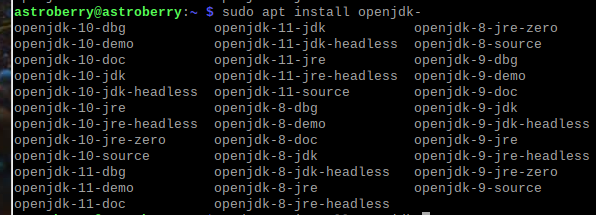
A bit of caution, the JRE that comes with the AstroImageJ archive does not work for the Pi4 as it is compiled for a different architecture.
So, to make it work we must first download an OpenJDK 17 version for the arm architecture and run the following commands that will create a folder containing all we need in Downloads on our Pi4.
cd ~/Downloads/
wget https://github.com/adoptium/temurin17-binaries/releases/download/jdk-17.0.1%2B12/OpenJDK17U-jdk_arm_linux_hotspot_17.0.1_12.tar.gz
tar xzfv OpenJDK17U-jdk_arm_linux_hotspot_17.0.1_12.tar.gzThis will create a jdk-17.0.1+12/ folder in Downloads. In its bin subfolder we will find the java executable that we need to run AstrometryJ.
Now we need to download the AstrometryJ 5.0.0 and follow the instructions here.
Before being able to run our AstroImageJ we must update the AstroImageJ.sh script found in /usr/local/AstroImageJ. Two updates are required. First, the JAVA variable needs to point to our OpenJDK 17, and second, the JVM arguments specified in the AstroImageJ.l4j.ini do not work for the new Java (script raises an error) so we have to comment them out.

We are done, but to make things nice and tidy and runnable from the GUI, we need to create a menu entry for our new AstrometryJ. For this, from Preferences -> Main Menu Editor, we can add a new menu item under Education.


The command line I entered in the image above is /usr/local/AstroImageJ/AstroImageJ.
Below you can see AstroImageJ running and displaying one of my fits files showing M42.

If you enjoyed this post consider following us on Facebook, Youtube, and Twitter or donating on Patreon. Also, stay tuned for public events Marc hosts regularly on Eventbrite.

